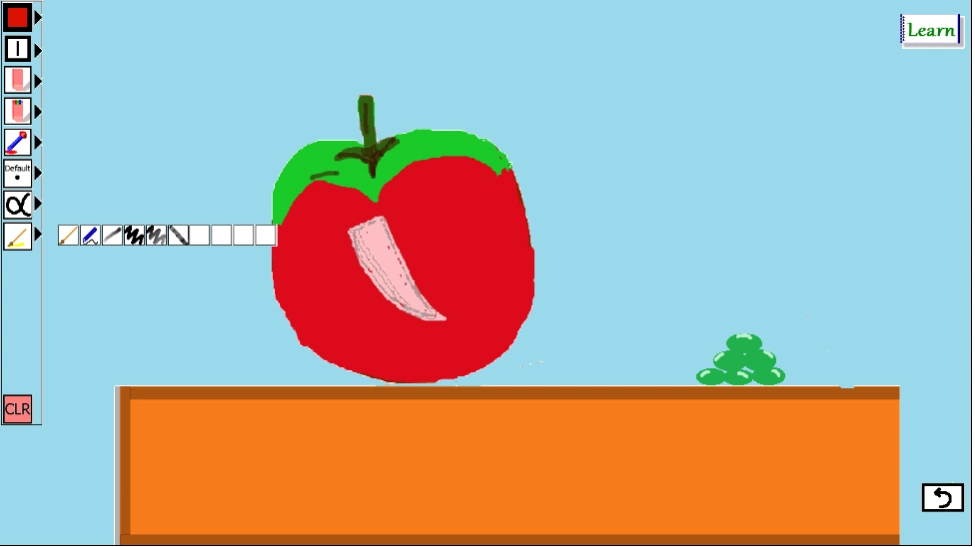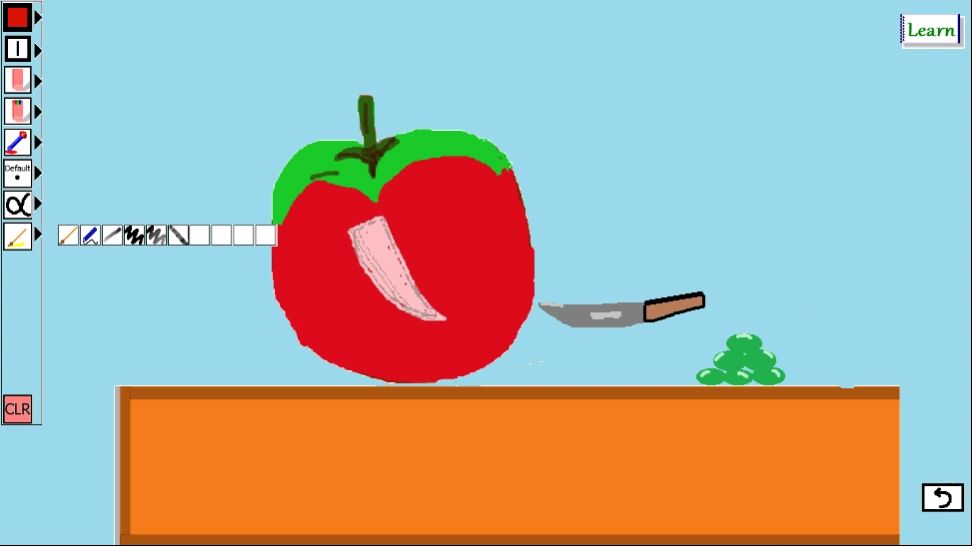Sketch Drawing Whiteboard 1.0.29
Free Version
Publisher Description
Sketch Drawing Whiteboard - Drawing whiteboard - Alpha, Shapes, Brushes, Gradients and full RGB colours.
The whiteboard now automatically saves the drawboard every 30 seconds so you do not lose your work. Even when you start the app next time, you have the same image in front of you. To get a clear screen, you have to clear the screen manually.
Sketch Drawing Board is ideal for every casual doodle. Whether you are a kid or a student using it as a rough pad, this is perfect for you. With lot of tools to select from, this drawing whiteboard gets as much fun as you want it to be. It can used easily by a two year old and at the same time, it has some tools that will also fancy a parent doing some casual art for his kid.
The whiteboard has several features that most other whiteboards lack. And more that everything, there is a help section that explain the HOW TO USE THE TOOLS stuff to you. Just tap on the smiley hanging in the top-right corner.
If you like it please rate it!
Also, please add your suggestions in the comments section.
About Sketch Drawing Whiteboard
Sketch Drawing Whiteboard is a free app for Android published in the Screen Capture list of apps, part of Graphic Apps.
The company that develops Sketch Drawing Whiteboard is Nachiketa. The latest version released by its developer is 1.0.29.
To install Sketch Drawing Whiteboard on your Android device, just click the green Continue To App button above to start the installation process. The app is listed on our website since 2019-05-21 and was downloaded 39 times. We have already checked if the download link is safe, however for your own protection we recommend that you scan the downloaded app with your antivirus. Your antivirus may detect the Sketch Drawing Whiteboard as malware as malware if the download link to com.companyname.Whiteboard is broken.
How to install Sketch Drawing Whiteboard on your Android device:
- Click on the Continue To App button on our website. This will redirect you to Google Play.
- Once the Sketch Drawing Whiteboard is shown in the Google Play listing of your Android device, you can start its download and installation. Tap on the Install button located below the search bar and to the right of the app icon.
- A pop-up window with the permissions required by Sketch Drawing Whiteboard will be shown. Click on Accept to continue the process.
- Sketch Drawing Whiteboard will be downloaded onto your device, displaying a progress. Once the download completes, the installation will start and you'll get a notification after the installation is finished.